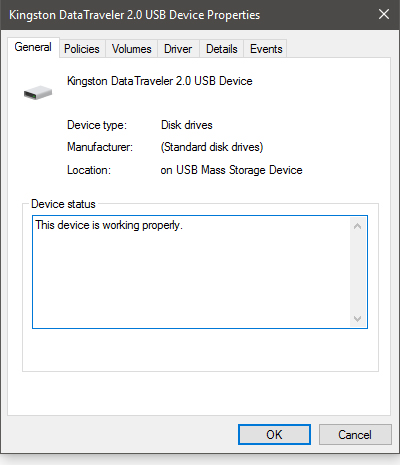To enable NTFS on your USB Flash Drive drive (USB Flash Memory)
1. Right click My Computer and select Manage.
2. Open the Device Manager and find your USB drive under the Disk Drives heading.
3. Right click the drive and select Properties.
4. Choose Policies tab and select the “Better performance” option.
5. Click OK.
6. Open My Computer
7. Select Format on the flash drive
8. Choose NTFS in the File System drop-down box.
9. Device Formatting is completed.